Escape Tool Chaos Build a Content Marketing Workflow That Works

That frantic, 37-tab system you’ve patched together isn’t a personal failing—it’s the default for solo marketers. It’s time to trade that familiar chaos for a process that actually works.
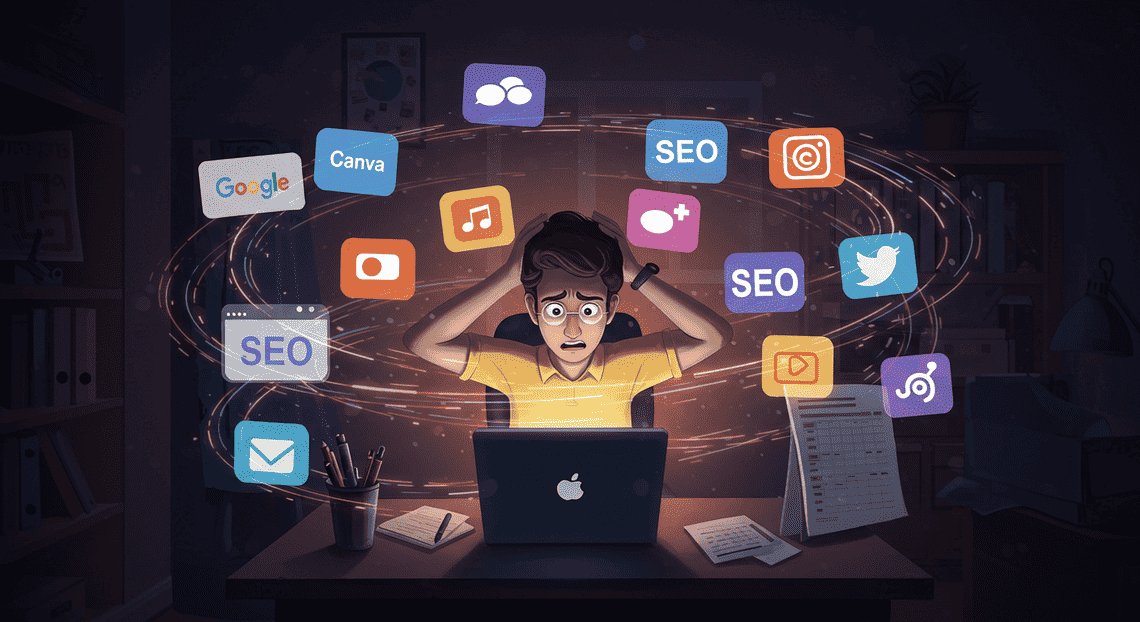
The Familiar Chaos of the Solo Marketer
Let’s be honest. If someone filmed a “day in the life” of your content process, it would look less like a well-oiled machine and more like a frantic plate-spinning act. You’re the writer, the editor, the SEO specialist, the graphic designer, the social media manager, and the data analyst. Each role comes with its own set of preferred tools, and you’ve adopted them all. Your browser groans under the weight of 37 open tabs: a Google Doc here, a keyword tool there, Canva, a stock photo site, your CMS, three different social media platforms, and a spreadsheet that’s become the unofficial command center for the entire operation.
This isn’t a personal failing; it’s the default state for the ambitious, do-it-all marketer. You’ve patched together a system that technically works. Content gets published. Tweets get sent. But you’re operating in a state of perpetual, low-grade chaos. You’re constantly reacting, plugging holes, and managing the tools instead of the strategy. The real problem isn’t that you’re juggling—it’s what you’re juggling.
Juggling Tabs vs. Juggling Strategy
There’s a critical difference between being busy and being productive. Your current workflow is a masterclass in the former. Consider the typical journey of a single blog post:
Ideation & Research: You find a promising keyword in
Tool A. You map out the structure inTool B(maybe a mind-mapping app or just a notebook).Drafting: You write the full post in
Tool C(Google Docs, most likely), because its collaboration and editing features are simple and effective.Optimization & Assets: You copy the text and paste it into
Tool D(your CMS, like WordPress). Then you openTool E(Canva) to create a header image andTool F(a stock photo site) to find in-body visuals.Promotion: You write social media blurbs in
Tool G(a spreadsheet) to track character counts and variations, then manually schedule them inTool H,Tool I, andTool J.
Every single step involves a context switch. A copy-paste. A re-login. A mental gear shift. This isn’t workflow; it’s “work-flow-interruption.”
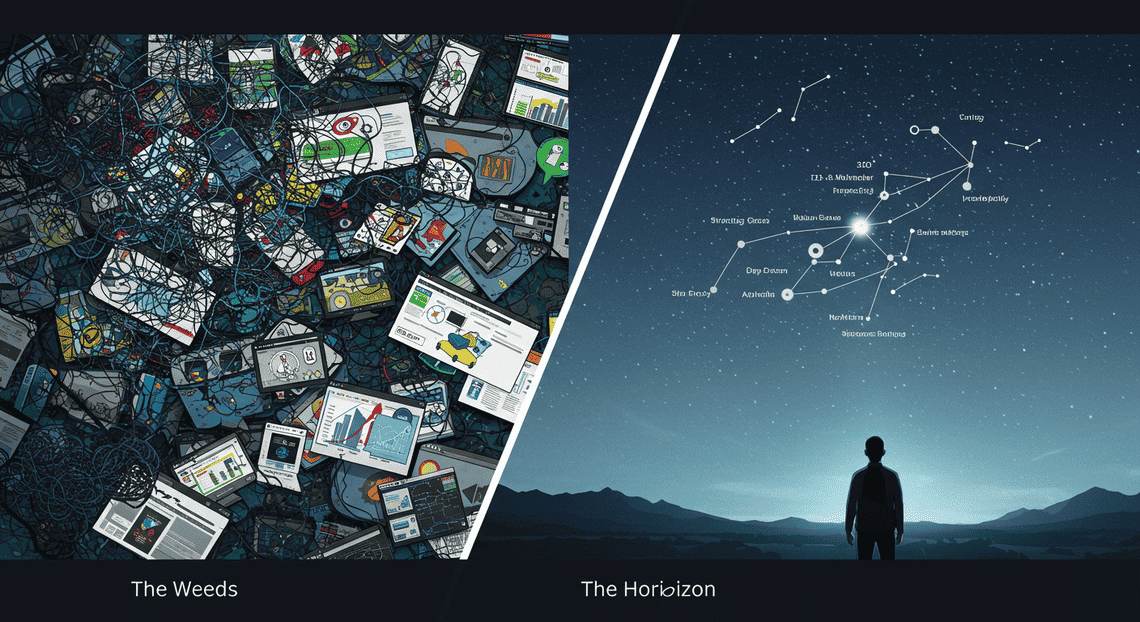
The time and cognitive energy you expend just navigating this digital maze is immense. It’s energy that should be spent on high-level strategy. Instead of asking “How can I get this image from Canva to WordPress without losing quality?”, you should be asking “Does this blog post effectively move a reader from awareness to consideration?” Instead of wrestling with a CSV export from your analytics tool, you should be synthesizing data to decide your content focus for the next quarter. You’re so deep in the operational weeds of managing your tools that you’ve lost sight of the strategic horizon.
Why Your ‘Free’ Tool Stack Isn’t Really Free
The allure of a “free” or “freemium” tool stack is powerful, especially when you’re running lean. Why pay for an all-in-one platform when you can stitch together a dozen free tools that do most of the job? Because the price tag isn’t the only cost. Your “free” stack is one of the most expensive things in your business, and you’re paying for it every single day.
Here’s the real invoice:
The Time Cost: This is the most obvious and brutal cost. Calculate the hours you spend each week manually transferring data, logging in and out of platforms, and troubleshooting makeshift connections. Let’s say it’s a conservative 4 hours per week. That’s 16 hours a month. What’s your effective hourly rate? Multiply them. That’s the hard-dollar cost of your “free” system. It’s likely hundreds, if not thousands, of dollars a month.
The Data Silo Cost: Your keyword data lives in one place. Your content drafts in another. Your on-page performance in a third, and your social media engagement in a fourth. These data points never talk to each other. You can’t easily see which keyword from your research phase resulted in the blog post that got the most engagement on LinkedIn. You’re making critical strategy decisions with fragmented, incomplete information. Each tool is an isolated island, and you’re the only one trying to build bridges with the leaky raft of a spreadsheet.
The Opportunity Cost: This is the most insidious cost. Every hour you spend fighting your tools is an hour you don’t spend on work that actually grows the business. Think about it. That 16 hours a month could be spent interviewing customers, building strategic partnerships, refining your product, or developing a high-level marketing plan. Instead, you’re using that prime cognitive real estate to remember which password goes with which service.
Your free tool stack isn’t a scrappy, cost-saving measure. It’s a form of self-imposed technical debt. And the interest you’re paying on that debt is your time, your focus, and your strategic potential.
The Hidden Costs of a Fragmented Content Workflow
On the surface, a collection of “best-of-breed” tools seems like a smart strategy. You have your favorite writing app, a powerful SEO tool, a collaborative spreadsheet for the calendar, and a slick project management board. The problem isn’t the tools themselves; it’s the invisible, toxic glue holding them together: manual effort. This patchwork system, often mistaken for flexibility, quietly drains your resources, kills your momentum, and makes it nearly impossible to measure what actually matters. The true cost isn’t just your monthly SaaS subscriptions; it’s measured in lost productivity, missed opportunities, and strategic blindness.
Productivity Lost to Constant Context Switching
Every time you jump from one application to another, you pay a mental tax. This is context switching, and it’s the silent killer of deep work and efficiency. For a content team, a single task—like publishing one blog post—can trigger a dozen of these costly switches.
Think about it:
The Idea: Lives in a brainstorming document or a Trello card.
The Brief: Is built in a separate Google Doc, linking to keyword research from Ahrefs or Semrush.
The Draft: Is written in another Google Doc.
Feedback: Arrives via Slack messages, email threads, and document comments, forcing you to collate conflicting advice.
Assets: Graphics are requested in a project management tool like Asana, stored in Dropbox, and then uploaded to your CMS.
The Calendar: The publish date is tracked on a Google Sheet, which needs to be manually updated after every delay.
Each switch—from doc to spreadsheet to Slack and back again—shatters your focus. Research suggests it can take over 20 minutes to fully regain concentration after an interruption. When your entire workflow is a series of planned interruptions, you’re not just slowing down; you’re operating at a fraction of your team’s potential. It’s like asking a chef to cook a gourmet meal by constantly running between three different, disconnected kitchens. The ingredients are there, but the process is so inefficient that the final product suffers, and the chef is exhausted.
The Impossible Task of Proving Content ROI
“What was the ROI on that last campaign?” If that question sends a shiver down your spine, you likely have a fragmented data problem. When your workflow is scattered across a dozen tabs, your performance data is too. Proving the value of your content becomes a painful exercise in digital forensics.
You’re left trying to manually stitch together a coherent story from siloed data points:
Strategy & Cost: The content brief and writer expenses are in one system.
SEO Performance: Keyword rankings and backlink data are in another.
On-site Engagement: Traffic, time on page, and bounce rate are in Google Analytics.
Business Impact: Leads, sign-ups, or demo requests attributed to the content are (hopefully) in your CRM or marketing How to Automate Invoices platform.
Connecting a specific blog post from Google Docs to a tangible business outcome like a closed deal in Salesforce is a monumental task. It requires exporting CSVs, building complex spreadsheets, and making educated guesses. As a result, reporting becomes a dreaded, time-consuming chore that is often simplified to vanity metrics like page views. You can’t confidently tell your leadership which topics drive revenue, which formats convert best, or where to double down on your investment. Your content strategy is forced to rely on gut feelings rather than data, making it impossible to justify budget increases or prove your team’s critical role in the company’s growth.
When ‘Flexible’ Processes Prevent Scalability
Many teams defend their chaotic collection of tools and ad-hoc processes with a single word: “flexible.” But there’s a fine line between being agile and simply being disorganized. A truly agile system can adapt and grow; a disorganized one is brittle and shatters under pressure.
A workflow that relies on one person’s institutional knowledge or a series of manual hand-offs is inherently unscalable. Consider these scenarios:
Onboarding: How do you train a new writer or content manager when the “process” is a complex web of unwritten rules and tool-specific workarounds? Onboarding becomes a slow, frustrating process of knowledge transfer instead of a streamlined orientation.
Increasing Volume: Your current system might just about handle publishing four articles a month. What happens when you need to produce twenty? The manual checks, copy-pasting, and constant follow-ups that were once minor annoyances become crippling bottlenecks.
Team Absences: When the person who “owns” the editorial calendar spreadsheet goes on vacation, does everything grind to a halt? A reliance on individuals rather than systems creates single points of failure that put your entire content engine at risk.
This “flexibility” is a trap. It prevents you from creating the repeatable, documented, and centralized system necessary for growth. To scale your content marketing, you don’t need more tools or more frantic effort. You need a foundational workflow that provides a single source of truth, automates repetitive tasks, and empowers everyone on the team to work efficiently and autonomously.
Introducing the Single Source of Truth for Content
The most insidious tax on any content team isn’t the cost of software; it’s the cognitive overhead of chaos. It’s the time wasted searching for the “final” version of a brief, the confusion from contradictory feedback spread across Slack, email, and a Google Doc, and the paralysis that strikes when nobody knows the true status of a project. This is the direct result of operating without a Single Source of Truth (SSoT).
A Single Source of Truth isn’t a magical piece of software—it’s a system, a philosophy, and a commitment. It’s the designated, authoritative hub where all information about your content strategy, planning, and execution lives. It’s the central nervous system for your entire content operation, designed to eliminate ambiguity and replace frantic searching with focused execution. By establishing an SSoT, you’re not just organizing files; you’re building the foundation for a scalable, predictable content engine.
What a Unified Content System Actually Means
Let’s be clear: a unified system doesn’t necessarily mean one single application that does everything. While some platforms aim for that, the reality for most teams is a curated stack of specialized tools. A unified system, therefore, is about creating a central hub that governs and connects these tools and processes.
The common, fragmented reality looks like this:
Ideas live in a Slack channel, a personal note-taking app, or a forgotten spreadsheet.
Briefs are created in a separate Google Doc, disconnected from the original idea.
Tasks are managed in a project management tool, but the context is in the brief.
Drafts are in another folder, with versioning like
blog-post_v3_final_JDs-edits_USE-THIS.docx.Feedback is scattered across document comments, emails, and direct messages.
Final assets are uploaded to a CMS and a separate digital asset management system.
A unified content system collapses this chaos. It means that there is one canonical place to answer any question about a piece of content. It’s a system where:
Data is interconnected: An approved idea automatically generates a task with a pre-filled brief template. The link to the draft lives inside that task. Feedback is linked back to that same task.
Status is transparent: Anyone on the team can look at the central dashboard—be it in Notion, Asana, Monday.com, or a similar platform—and know the exact stage of any content piece, from “Idea” to “Published.”
Ownership is explicit: Every stage has a clear owner, and handoffs are built into the workflow, not reliant on a “Hey, can you look at this?” message.
This system becomes the undeniable record. If it isn’t in the SSoT, it doesn’t exist.
The Core Pillars: Ideation, Planning, Creation, and Distribution
To build an effective SSoT, you must structure it around the complete lifecycle of your content. This workflow can be broken down into four core pillars, each managed within your central system.
- Pillar 1: Ideation
This is your strategic backlog. Instead of a messy list, your SSoT houses a structured database of content ideas. Each entry can be tagged with its target audience, funnel stage, content format, and primary keyword. You can implement a scoring model (like RICE or ICE) directly within the system to prioritize objectively, turning ideation from a random brainstorming session into a strategic decision-making process.
- Pillar 2: Planning
Once an idea is prioritized, it moves to the planning pillar. This is where your SSoT holds the master content calendar. The idea from the backlog evolves into a project with a detailed creative brief (using a standardized template), assigned team members, a production timeline, and budget allocation. All associated research, from keyword analysis to competitor teardowns, is linked directly to the project, ensuring all context is in one place before a single word is written.
- Pillar 3: Creation
This pillar is the production hub. While the actual writing or design might happen in a specialized tool (like Google Docs or Figma), the SSoT acts as the control panel. It tracks progress through sub-tasks: Drafting, Internal Review, Legal Review, Final Polish. Links to review drafts are stored here, and all feedback is consolidated or linked back to the central task. This prevents conflicting edits and ensures everyone is working off the latest version.
- Pillar 4: Distribution
Publishing isn’t the finish line. The distribution pillar tracks all the promotional activities required to make the content successful. This is managed via a checklist template within your SSoT for every piece of content: schedule social media posts, queue email newsletter inclusion, execute outreach for backlinks, and submit to syndication partners. You can also store the final published URL and link to the performance dashboard, closing the loop from idea to impact analysis.
Moving from Ad-Hoc Tasks to a Repeatable Engine
The fundamental shift that an SSoT enables is the transition from treating every piece of content as a unique, artisanal project to treating your content program as a high-performance engine.
Without a system, you operate in an ad-hoc world. Every new blog post or video requires reinventing the wheel. You have to remember who to tag for review, manually create a checklist for promotion, and hope you don’t forget a crucial step. This approach is mentally taxing, prone to error, and impossible to scale.
With a well-implemented SSoT, you build a repeatable engine.
Templates and Automation: You create templates for briefs, project plans, and distribution checklists. You build automations that automatically assign the next task when a previous one is completed, notifying the right people at the right time.
Clarity and Scalability: Onboarding a new writer or team member becomes exponentially easier. Instead of a lengthy verbal explanation, you can point them to the system and say, “This is how we work.” The process is the platform. You can increase your content velocity without a corresponding increase in chaos.
Process Optimization: When your entire workflow is mapped out in one system, you can finally see your bottlenecks. Is the legal review stage consistently taking two weeks? Is there a delay in the handoff from writing to design? An SSoT gives you the data you need to diagnose and optimize your own operational efficiency.
Ultimately, a Single Source of Truth frees your team from the drudgery of process management and allows them to focus on what they do best: creating exceptional content. You stop being project managers and start being architects of a system that produces value predictably and consistently.
How to Build Your Own Single Source of Truth
A Single Source of Truth (SSoT) isn’t just another piece of corporate jargon; it’s your command center. In content marketing, it’s the one place your team can go to find the status, assets, strategy, and performance data for any piece of content, at any time. It eliminates the dreaded “Where’s the latest version of that blog post?” Slack message and replaces frantic searching with calm, focused execution. Building one isn’t about buying a magical all-in-one tool. It’s about a deliberate, three-step process of mapping, choosing, and connecting.
Step 1: Map Your Current Content Assembly Line
Before you can build a better system, you must have a brutally honest understanding of your current one. Most content workflows aren’t designed; they evolve. This step is about creating a blueprint of that evolution—the good, the bad, and the redundant. Think of it as a process audit.
Grab a whiteboard (digital or physical) and follow these steps:
- List Every Stage: Document your entire content lifecycle from the first spark of an idea to the final performance report. Be granular. Your stages might look something like this:
Ideation & Brainstorming
Keyword & Topic Research
Content Briefing
Drafting
Internal/SME Review
Editing & Proofreading
Design & Asset Creation (images, videos)
Final Approval
Uploading to CMS & SEO Optimization
Publishing
Promotion (social, email, etc.)
Performance Analysis & Reporting
- Assign the “Who” and the “What”: Next to each stage, identify the person or team responsible (the “who”) and the primary tool they use to do their work (the “what”).
Example: Drafting -> Who: Freelance Writer, What: Google Docs
Example: Design -> Who: Graphic Designer, What: Figma, Adobe CC
Example: Approval -> Who: Marketing Manager, What: Slack DMs, Email
- Identify Asset Handoffs and Storage: Where do files live and how do they move between stages? This is often where chaos thrives. Note every point where an asset (a doc, an image file, a spreadsheet) is passed from one person or tool to another. Are you emailing attachments? Sharing links in Slack? Uploading and re-downloading from different cloud storage folders?
The output of this exercise is your “chaos map.” It will be a stark visual representation of every tool, every touchpoint, and every potential bottleneck in your current process. Don’t be discouraged if it looks complex and messy—that’s the point. This map is the foundation upon which you’ll build your streamlined SSoT.
Step 2: Choose Your Central Operations Hub
Your Single Source of Truth needs a physical home. This is your central operations hub—the tool that will serve as the core of your new workflow. This is the most critical decision you’ll make, as everything else will connect back to it.
The goal is not to find one tool that does everything. That’s a myth. The goal is to find a flexible hub that can effectively manage the metadata of your content—the status, owners, deadlines, briefs, and performance metrics—while integrating with the specialized tools your team already uses and loves (like Google Docs, Figma, or WordPress).
Here are the key criteria for selecting your hub:
Flexibility and Customization: The tool must bend to your workflow, not the other way around. Look for features like custom fields, customizable statuses, different project views (Kanban, calendar, list, timeline), and savable templates.
Deep Integration Capabilities: A hub is useless if it’s an island. Check for robust native integrations with your most-used tools. If native integrations don’t exist, ensure it has a powerful API and connects seamlessly with middleware like Zapier or Make.com.
Collaborative at its Core: Your hub should eliminate the need for status updates via email or chat. Look for features like task comments, @mentions, real-time notifications, and clear ownership assignments.
High-Level Visibility: Can you easily create a dashboard that shows the status of all content in the pipeline? Can you filter by author, campaign, or content type? A good hub provides both a granular view for contributors and a bird’s-eye view for managers.
Categories of Hub Tools:
Modern Project Management Tools (e.g., Asana, Monday.com, ClickUp): These are excellent choices, offering a great balance of task management, customization, and integrations. They are built to manage complex, multi-stage processes.
Collaborative Work Docs (e.g., Notion, Coda): These tools are incredibly powerful because they blend databases, documents, and project management into one. You can build a completely bespoke content hub that houses your strategy, calendar, briefs, and task tracking in a single, interconnected workspace.
Dedicated Content Marketing Platforms (e.g., CoSchedule, Welcome): These are purpose-built for content teams. They often come with features like content calendars and social media scheduling built-in, but can be less flexible and more expensive than the other options.
Choose the tool that best solves the biggest problems you identified in your “chaos map.”
Step 3: Connect Your Workflow from Brief to Results
With your map drawn and your hub chosen, it’s time to build the connections. This is where you translate your workflow from a messy diagram into a living, breathing system inside your chosen tool. The key is to ensure every phase of the content lifecycle is initiated, tracked, and reported on within the hub.
1. Centralize the Intake: The Content Brief
Every piece of content must begin its life in the hub. Create a detailed content brief template as a task, database entry, or project template in your chosen tool. Use custom fields to capture all essential information:
Target Keyword
Target Audience
Content Type (Blog, Case Study, etc.)
Call to Action (CTA)
Key Talking Points
Assigned Writer/Designer
Due Date
Mandate that all content requests—whether from the CEO or a sales rep—must be submitted using this template. This kills ad-hoc requests in Slack and email and ensures every project starts with a clear strategic foundation.
2. Connect the Creation: Link, Don’t Attach
Your team will still write in Google Docs and design in Figma. The SSoT doesn’t replace these best-in-class tools; it orchestrates them. The task in your hub (e.g., the Asana task for “Write Blog Post on X”) should contain the link to the Google Doc. Feedback, reviews, and approvals happen as comments on the task in the hub, not buried in email threads or document suggestions. This keeps all communication about a piece of content tied directly to the content itself. Use integrations to automatically show the status of linked assets.
3. Automate the Handoffs: From Production to Promotion
Use the automation features within your hub to manage the flow between stages.
When a writer moves a task from “Drafting” to “Ready for Edit,” automatically assign it to the editor and set a new due date.
When a task is moved to “Published,” automatically generate a sub-task checklist for the marketing team to execute the promotion plan (e.g., “Schedule 3 tweets,” “Post on LinkedIn,” “Share in newsletter”).
4. Close the Loop: Pipe in the Performance
This is the final, most crucial step that turns a project management tool into a true SSoT. The lifecycle doesn’t end at “Publish.” Create custom fields in your hub for key performance metrics (e.g., “Page Views [30 Days],” “Conversions,” “Time on Page”).
Use an automation tool like Zapier to connect your hub to Google Analytics.
Create a “Zap” that triggers 30 days after a task is marked “Published.” The Zap will find the URL in the task, look up its page views in Google Analytics, and automatically update the “Page Views” custom field back in your hub.
Now, when you look at your content pipeline, you see not only what’s being worked on but also how previously published content is actually performing. Your hub becomes a repository of institutional knowledge, allowing you to easily identify what works and double down on it for future content.
The Payoff: From Overwhelmed Generalist to Strategic Leader
Escaping tool chaos and implementing a streamlined content workflow isn’t just about being more organized—it’s about fundamentally transforming your role and your impact on the business. The daily grind of chasing down assets, wrestling with spreadsheets, and manually copy-pasting updates keeps you trapped in a reactive cycle. A proper workflow breaks that cycle. It’s the system that elevates you from a content producer, measured by output, to a content strategist, measured by outcomes. Let’s break down the three core transformations you can expect.
Gaining Back Hours for High-Impact Work
Think about your last week. How many hours were spent on low-value, administrative tasks?
Searching for the latest version of a draft in a sea of emails and Slack messages.
Manually updating a project status spreadsheet that’s already out of date.
Reminding stakeholders—again—to provide their feedback.
Cobbling together performance metrics from five different analytics platforms.
This is the “work about work” that drains your energy and keeps you from focusing on what actually moves the needle. A well-designed workflow automates or eliminates the vast majority of these tasks.
Automation handles the handoffs: When a draft is ready for review, the system automatically notifies the editor. When it’s approved, it notifies the designer. No more manual chasing.
A single source of truth ends the hunt: The content calendar, creative briefs, drafts, assets, and feedback all live in one central hub. The question “Where can I find…?” becomes obsolete.
Templates streamline creation: Standardized briefs and content outlines ensure every piece starts with a solid, strategic foundation, cutting down on endless back-and-forth and clarification cycles.
The time you reclaim isn’t for taking a longer lunch. It’s your new budget for strategic initiatives. It’s the time you can now invest in deep-diving into performance analytics, conducting customer interviews to unearth real pain points, experimenting with a new video series, or finally mapping your content to the entire customer journey. You stop being a project manager for content and start being an architect of it.
Finally Connecting Content Efforts to Business Goals
For too many marketers, the content strategy is a list of blog posts and a publication schedule. Success is measured by hitting a quota: “We published four articles and 12 social posts this month.” But does any of it actually matter to the business?
A chaotic process makes this question impossible to answer. When your efforts are disconnected, your data is siloed, and your goals are vague, you’re just feeding the content treadmill.
A structured workflow forces a connection between every single content asset and a tangible business objective. This happens in two key ways:
- Strategy is baked into the process: Your workflow should begin with a mandatory “strategy” stage. A content request isn’t just “we need a blog post about X.” The brief template requires the requester to define the why:
What business goal does this support? (e.g., Generate Marketing Qualified Leads, Improve Customer Retention, Enable the Sales Team).
Who is the specific audience? (e.g., VPs of Engineering at Series B tech companies).
What is the primary Key Performance Indicator (KPI)? (e.g., Demo requests, newsletter sign-ups, content downloads).
- Reporting becomes about impact, not activity: With goals defined upfront, your reporting shifts. You’re no longer presenting a list of published URLs. You’re telling a story backed by data: “Our Q2 content pillar focused on ‘AI in Manufacturing’ was designed to generate MQLs. The five assets we produced drove 350 content downloads, which resulted in 72 new MQLs and are currently influencing $150k in the sales pipeline.”
This changes the conversation entirely. You’re no longer just asking for a budget to “create more content.” You’re presenting a business case for investing in a revenue-generating engine.
Presenting Your Content Strategy with Confidence
Walking into a stakeholder meeting without a clear, data-backed narrative is brutal. You feel defensive, fielding subjective feedback and struggling to justify your team’s hard work. Questions like “Are people even reading this?” or “What’s the ROI on this blog?” can leave you scrambling to pull data from a dozen different dashboards.
A unified workflow is your command center. It becomes the foundation for presenting your strategy with unshakeable confidence.
When you can pull up a single dashboard that visualizes your entire content pipeline—from initial idea to final performance metrics—you control the narrative. You’re not just showing a finished article; you’re demonstrating a repeatable, scalable, and predictable system for success.
Imagine this conversation:
“This quarter, our strategic focus is on penetrating the enterprise market. Here is our content plan, mapped directly to that objective. You can see each asset in our workflow, its current status, the assigned owner, and the target persona. Last quarter, a similar initiative for the SMB market yielded a 25% increase in qualified leads, and our leading indicators for this campaign show we’re on track to exceed that. We can see here that our first two pieces have already influenced three enterprise-level sales conversations.”
This is the ultimate payoff. You’re no longer just a creative or a writer. You are a strategic leader who builds systems, measures what matters, and communicates the business value of content with authority. You’re not just managing chaos; you’re engineering growth.
Table Of Contents
Related Posts
Quick Links
Legal Stuff

