Solving AppSheet's User Management Challenge Onboardly's Revolutionary Approach
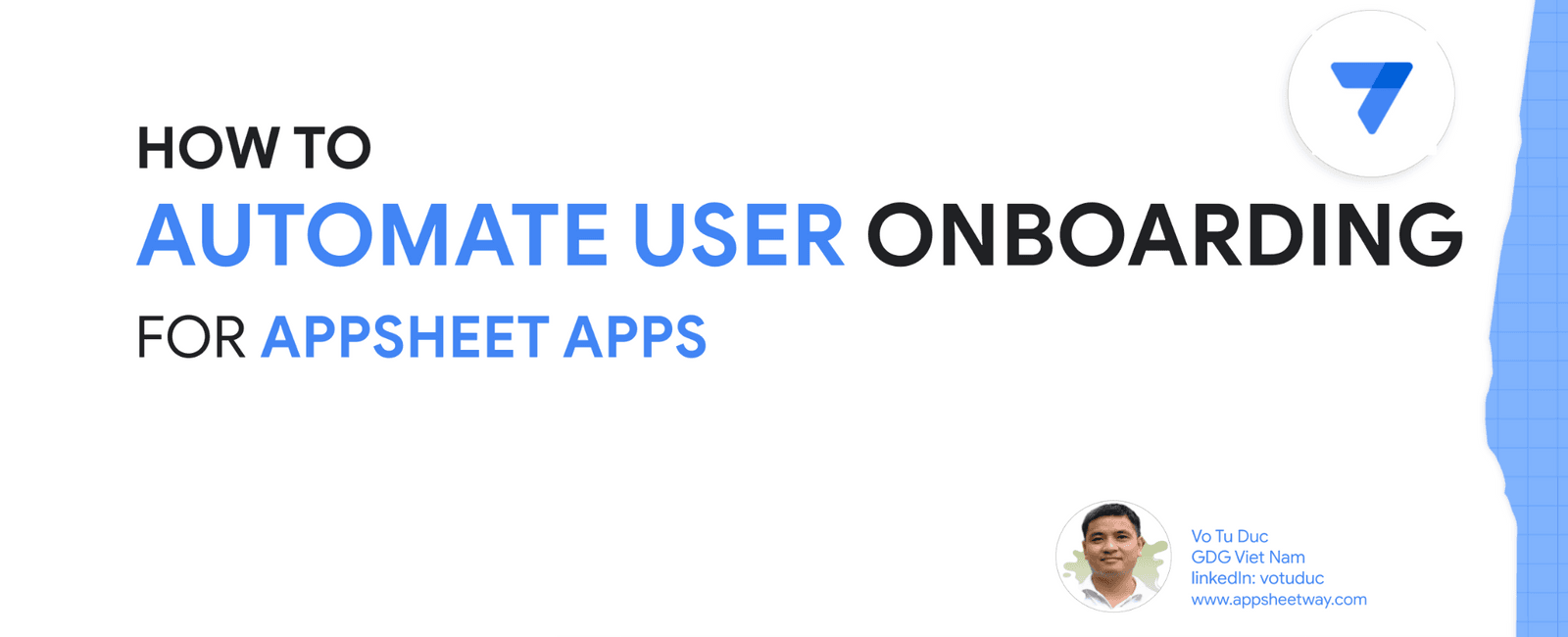
AppSheet has democratized app development, empowering anyone to build powerful applications without writing a single line of code.
As the platform’s popularity soars, so too does the number of advanced AppSheet developers creating diverse app portfolios. These developers are building apps for a wide range of use cases: internal training tools, public SaaS applications, custom solutions for clients, and personal projects for self-learning and testing.
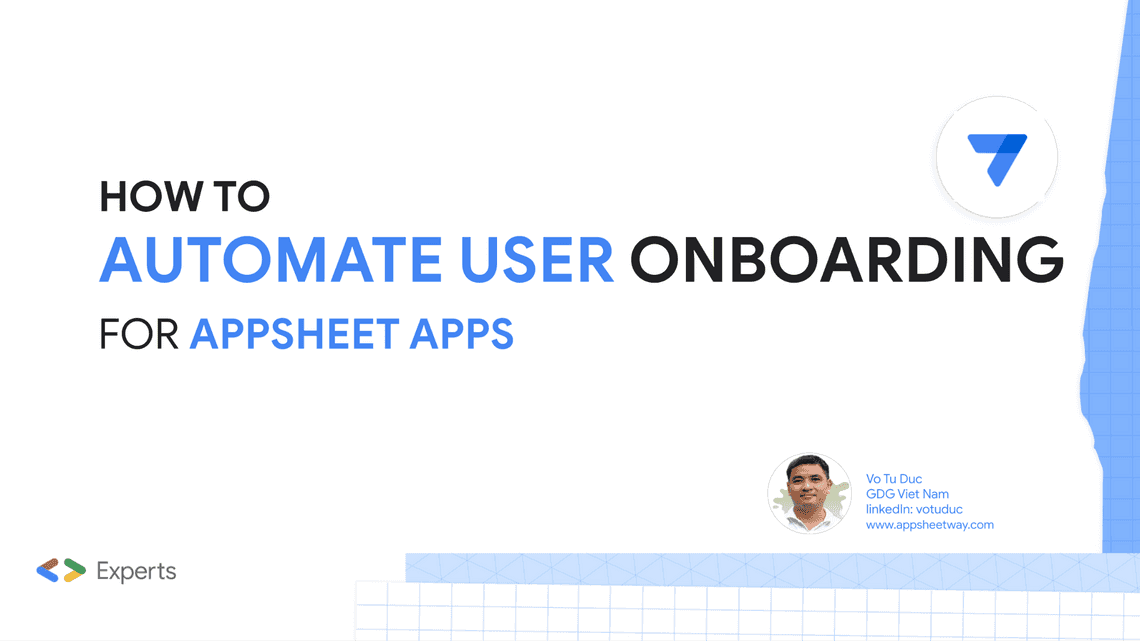
However, this growth has brought with it a significant challenge: user management. Managing user access and permissions across multiple AppSheet apps can quickly become a tedious, time-consuming, and error-prone task.
Onboardly app, an AppSheet app, offers a revolutionary solution, automating onboarding, simplifying access control, and unlocking new business opportunities for AppSheet Developers. Learn how Onboardly streamlines user management, enhances security, and empowers AppSheet developers to scale their businesses.
Are you an AppSheet developer struggling with user management? Are you looking for a way to automated user onboarding for your AppSheet apps?
Are you trying to build your AppSheet as a SaaS product and service? Are you looking for a solution to publish your AppSheet app to Appstore and Google Play?
User Management Headaches
AppSheet developers face a number of user management pain points that hinder productivity, compromise security, and limit scalability:
Manual User Addition
Manually adding users to each app is tedious and time-consuming, especially as user numbers grow. The process is prone to errors, and keeping user lists updated across multiple apps becomes a logistical nightmare.
Security Risks
To avoid the burden of manual user addition, some developers resort to granting users AppSheet editor access, allowing them to add themselves. This approach poses significant security risks, as users could unintentionally (or intentionally) modify the app structure or sensitive data.
Complex Role Management
AppSheet allows for different user roles with varying permissions, but managing these roles within the AppSheet editor is cumbersome. Assigning and updating roles for individual users across multiple apps can be a frustrating and inefficient process.
Onboarding Friction
Creating a smooth and user-friendly onboarding experience is essential for external users, especially those who are paying for access or part of a whitelist. Without dedicated tools, providing clear instructions and instant access to the right apps is a challenge.
Access Revocation Hassle
Revoking access when users leave a team, project, or subscription often requires manual steps, leaving apps vulnerable to unauthorized access and potential data breaches.
Lack of Centralized Control
Developers with many apps struggle to manage users and permissions across their entire portfolio. There’s no unified view, making it difficult to track who has access to which apps and what level of permissions they have.
Business Opportunity Roadblocks
Beyond user management headaches, AppSheet developers also encounter limitations that hinder their ability to grow their businesses and reach a wider audience:
App Store Complexities
Publishing AppSheet apps to Google Play and the App Store requires a complex and time-consuming process. Developers must manage separate code bases, deal with app store review guidelines, and handle updates and maintenance across different platforms. This distracts from their core focus on building innovative solutions within AppSheet.
Limited Reach
AppSheet developers often lack an easy and secure way to share their apps with potential users or clients. Manual access management makes it difficult to demonstrate the value of their apps and convert prospects into paying customers.
Onboardly app: The Revolutionary Solution
Onboardly, an AppSheet App, tackles these challenges head-on, providing a revolutionary solution that streamlines user management, enhances security, and unlocks new business opportunities for AppSheet developers.
Onboardly’s Key Features and Benefits
Automated User Onboarding
Onboardly makes it easy to automate user signup and registration, eliminating the need for manual addition. Users can self-register through Google Forms or web forms, creating a seamless onboarding experience.
Secure Access Control
Onboardly gives developers granular control over user permissions without requiring them to share AppSheet editor access. This enhances security and ensures the integrity of the app’s structure and data.
Centralized User Management
Onboardly provides a single, intuitive dashboard to manage users and permissions across an entire AppSheet app portfolio. Developers can quickly view user access, update roles, and revoke permissions from one central location.
Streamlined Access Revocation
Onboardly makes it simple to deactivate or remove users from apps, ensuring that only authorized individuals have access. This reduces security risks and simplifies user management when users leave a team or subscription ends.
New Business Opportunities
Onboardly empowers AppSheet developers to reach a wider audience by providing a secure and easy way to share their apps. This opens up new possibilities for business growth, including SaaS models and client-specific app distribution, without the complexities of publishing AppSheet App to App Store and Google Play.
See Onboardly App in Action
This video has demonstrated how Onboardly App works.
Three User Flow Options
Form-Based Access
Users can self-register through Google Forms or webforms. Onboardly automatically adds them to the designated AppSheet apps based on the form submission. This creates a convenient, self-service onboarding process.
This feature allows you to offer your appsheet users a way like anyone with an AppSheet link can access your app. You also can enable a way to only allow the whitelisted users who have a AppSheet App link to access your app. So with these features, you no longer need to publish your AppSheet app on AppStore and Google Play.
Direct User Addition on Onboardly App
Developers can add new users directly within the Onboardly app interface, assigning roles and permissions as needed. This offers greater control and flexibility for specific use cases.
Ready to experience the revolution in AppSheet user management? Let’s check out the video demonstration now.
Adding new user to your AppSheet apps from Google Chat
Developers can add new users directly within the Onboardly app interface, assigning roles and permissions as needed. This offers greater control and flexibility for specific use cases.
Ready to experience the revolution in AppSheet user management? Let’s check out the video demonstration now.
The Technology Behind Onboardly
Onboardly is powered by a combination of Google’s most innovative technologies, including AppSheet, Apps Script, Google Forms, and Google Cloud services, along with the power of relevant Google APIs. This ensures Onboardly is a robust, secure, and scalable solution for managing your AppSheet users.
Conclusion
Onboardly is the game-changer that AppSheet developers have been waiting for. By tackling user management challenges head-on and unlocking new business opportunities, Onboardly empowers developers to focus on what they do best: building innovative and impactful AppSheet solutions. Check out the official webpage of Onboardly app now.
Tags
Share
Table Of Contents
Related Posts
Quick Links
Legal Stuff

